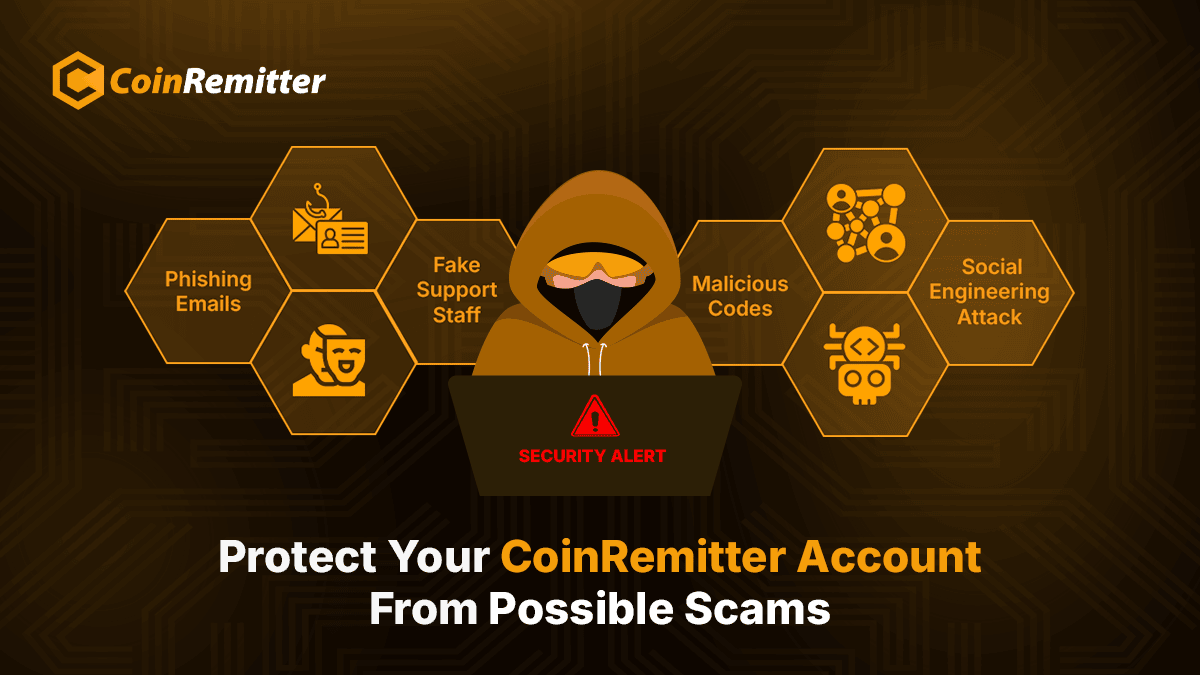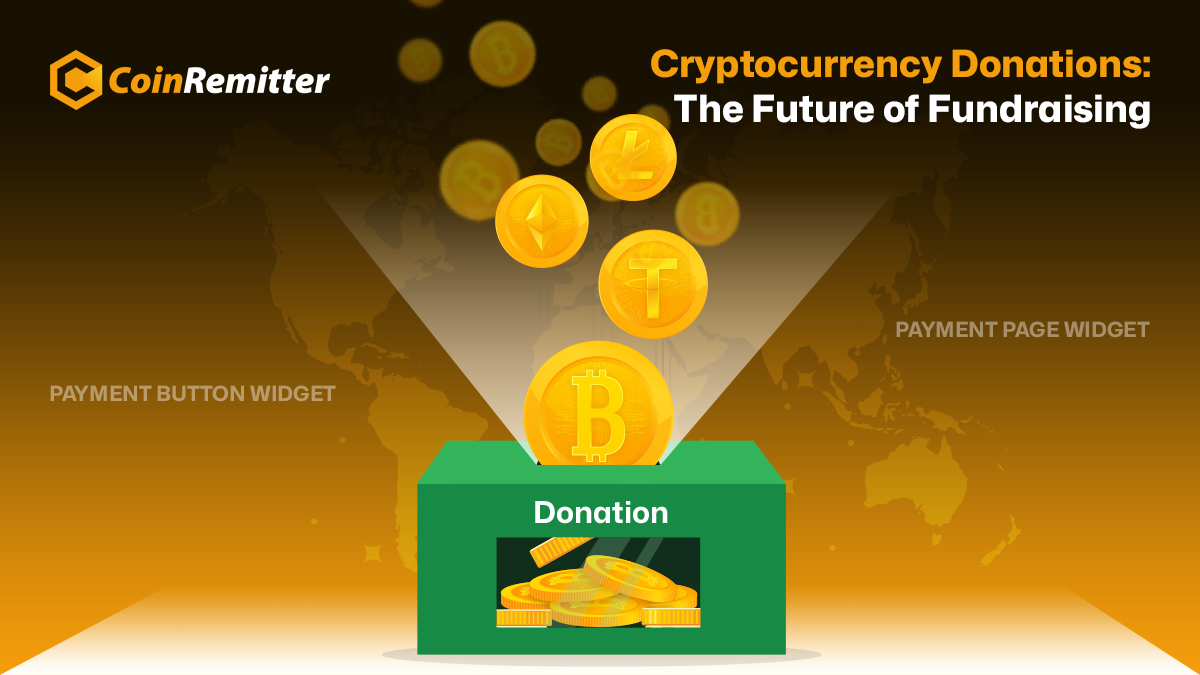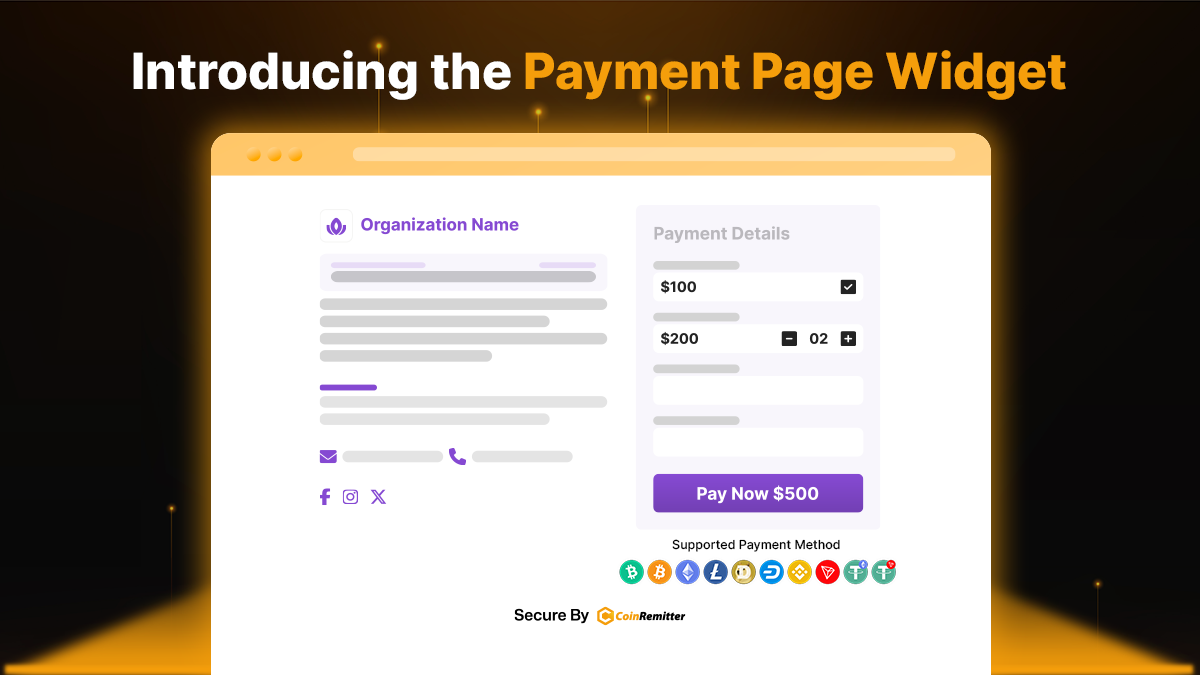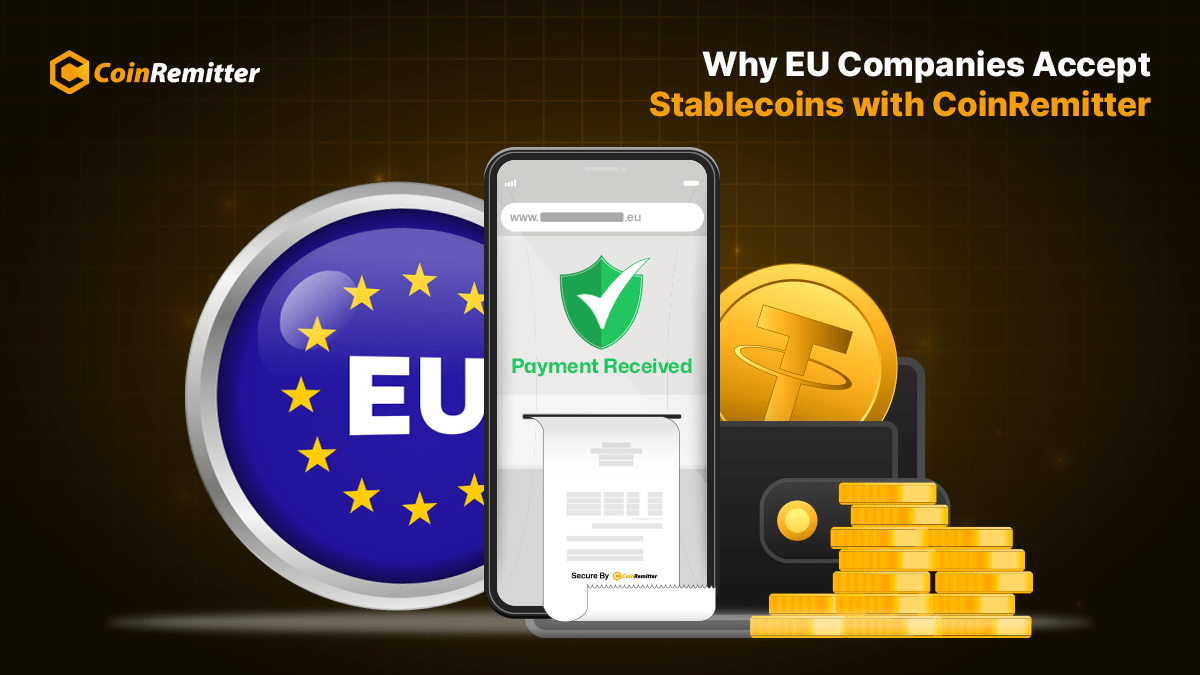What is Test Coin (TCN) and How to Use It During Integration

On the official website of coinremitter, it has offered a new function Test Coin wallet. It‘s just like any other crypto wallet but it’s majorly for testing purposes. Coinremitter allows users to test and do transactions this wallet in a real environment. To create this wallet signup on the website and to know more about coinremitter click here (a brief knowledge about coinremitter). 10 free coins will be deposited in the wallet at the time when they successfully add a new test coin wallet. You can create two test coin wallet in the same merchant account and start testing of your integration
In addition, users from individual websites can also use coinremitter API for integration in order to create this wallet and if someone feels that they got enough knowledge about how wallet system works then they can easily change wallet credentials and make a new live wallet from any of crypto coins.
How to create a test coin wallet?
1) If you are a new or beginner than register yourself by signup.
2) After registration you will go directly to the dashboard where you can see the wallet option on the left sidebar you must click on it and then the wallet page appears. Click here to know more about how to create a wallet on coinremitter.
3) On the wallet page, you will find so many options to fill up and all the options are mandatory.
4) On the very first of the select test coin wallet. And fill some required fields.
5) Once you create a wallet, 10 coins will automatically appear in your test wallet.
6) After creating a test wallet, you can refer to our API integration documentation.
7) You can simply deposit or do transactions of coins from these wallets
8) For any further information about the coinremitter, you can visit our blog.
Once you successfully test your API integration with the test coin wallet, you can simply replace actual wallet credentials and start accepting actual currency in your app.
Note: Do not try to deposit or withdraw test coin (TCN) to any other currency like BTC, LTC, DOGE, etc
Over 38,000 merchants are using CoinRemitter
Join them now