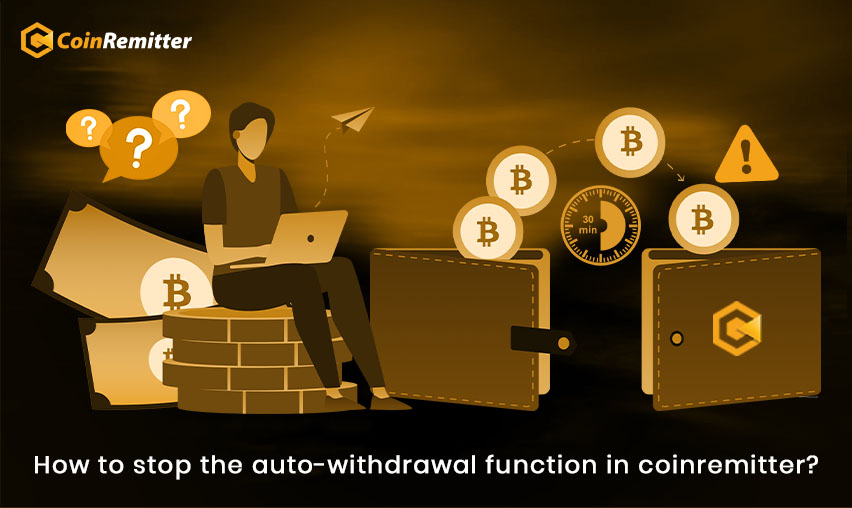Coinremitter gives the auto-withdrawal function to all of its members.
The auto-withdrawal function works every 30 minutes automatically, and as you might know, it requires the external address to function.
This function saves your time, as it fuctions automatically.
In any case, you want to stop this function for certain coins. You need to have a premium membership of coinremitter. If you don’t then you cannot do it.
If you want to opt for the premium plan you can click here.
Stopping the automatic withdrawal function will not stop or affect any other function of the wallet except the withdrawal function.
Note: Remember you still need an external address, even after stopping the auto-withdrawal function.
Follow the step below to stop the function.
Steps to Stop Auto-Withdrawal
- Login to your account
- Go to wallet Section
- In the wallet, you need to go to the general section
- There you will see withdrawal-type
- Select manual to stop auto-withdrawal
This is the procedure you need to follow to stop the function for all crypto wallets.
Important Note
- You cannot disable auto-withdrawal for USDT (ERC20), ETH, and BNB wallets, regardless of whether you are a premium member.
- However, if you still wish to disable this feature for the wallets mentioned above. In that case, you have to enable the respective gas station and deposit the required amount at a particular gas station address. Click here to learn more about the Gas Station.
Final Remark
Auto-withdrawal means to provide better and efficient service to you. If you still want to stop the function you can do so.
I hope you found out how to stop the function in the Coinremitter wallet.