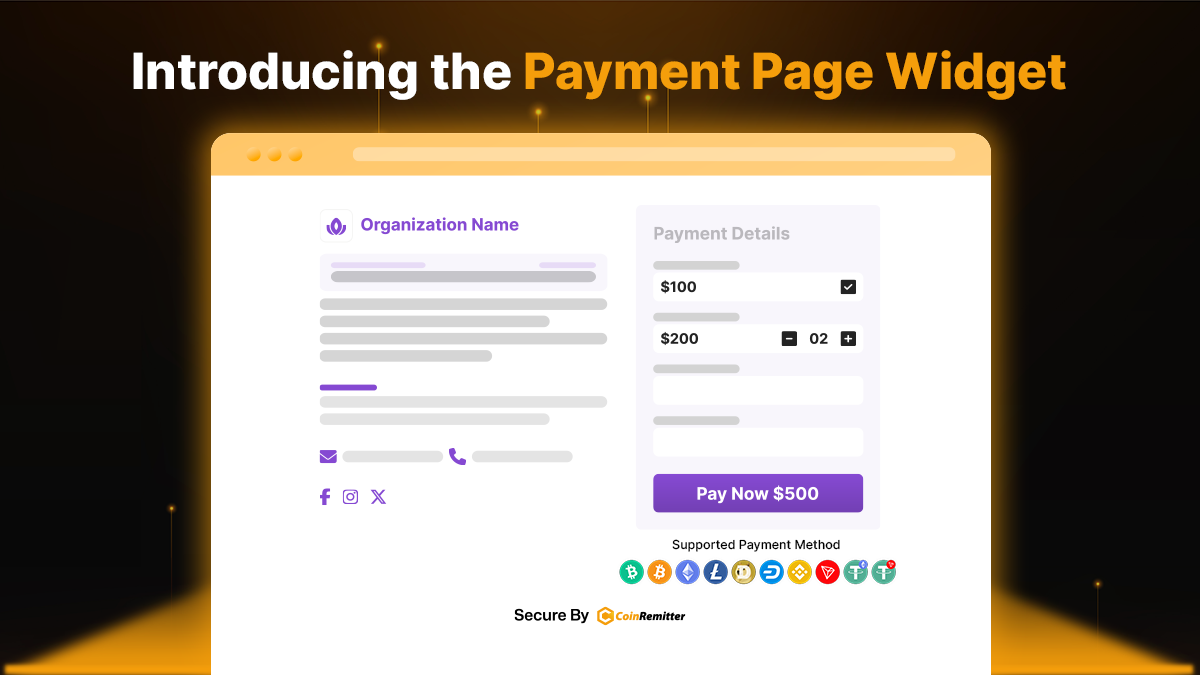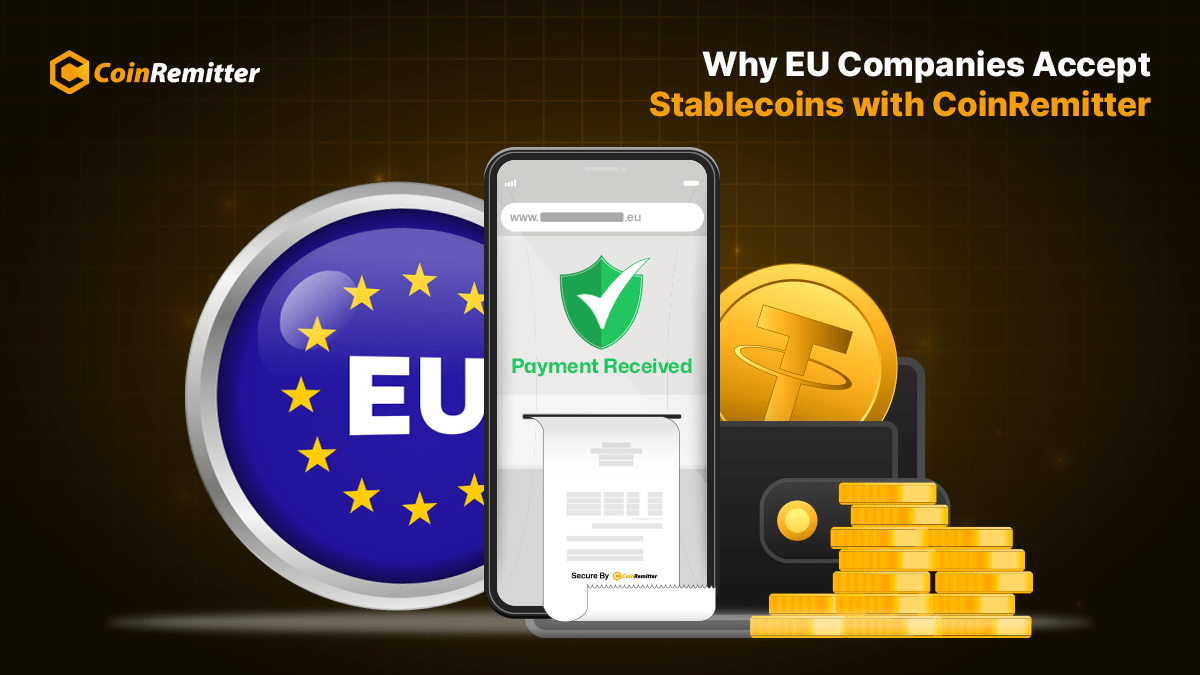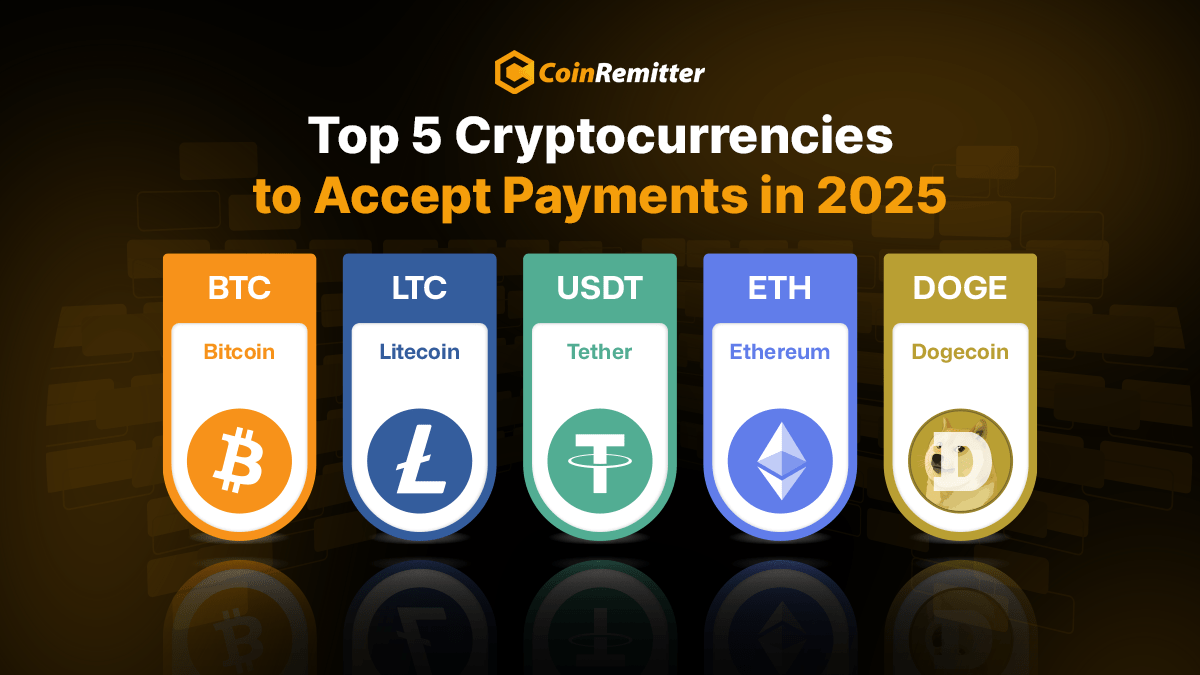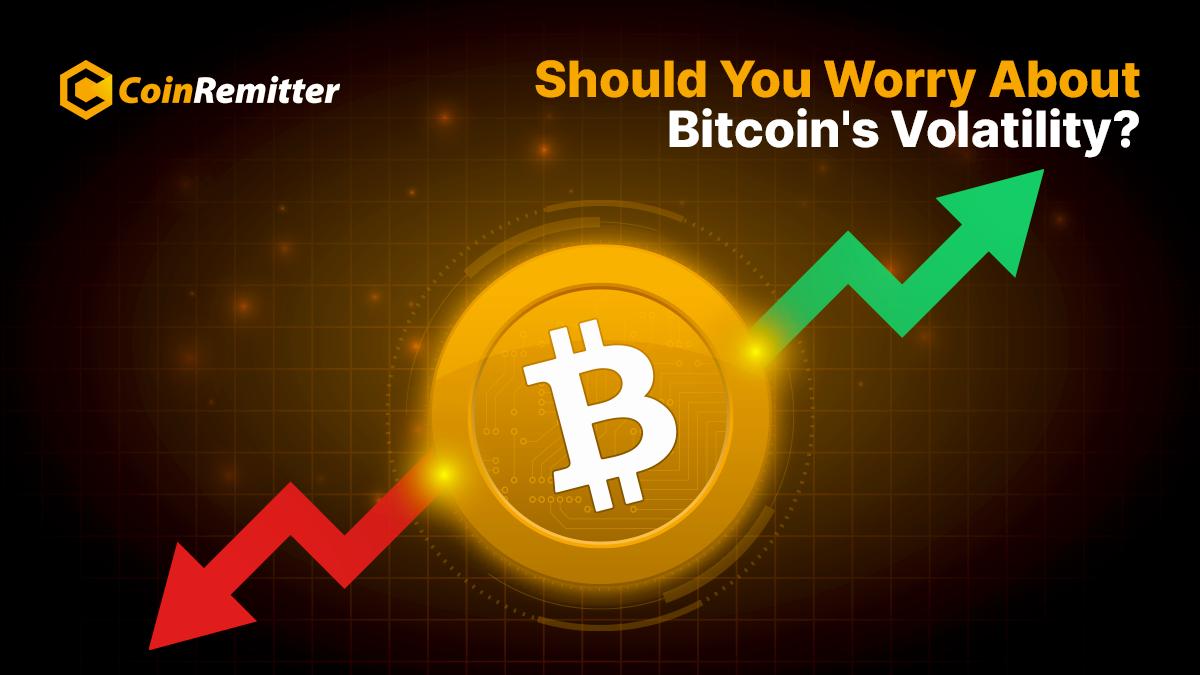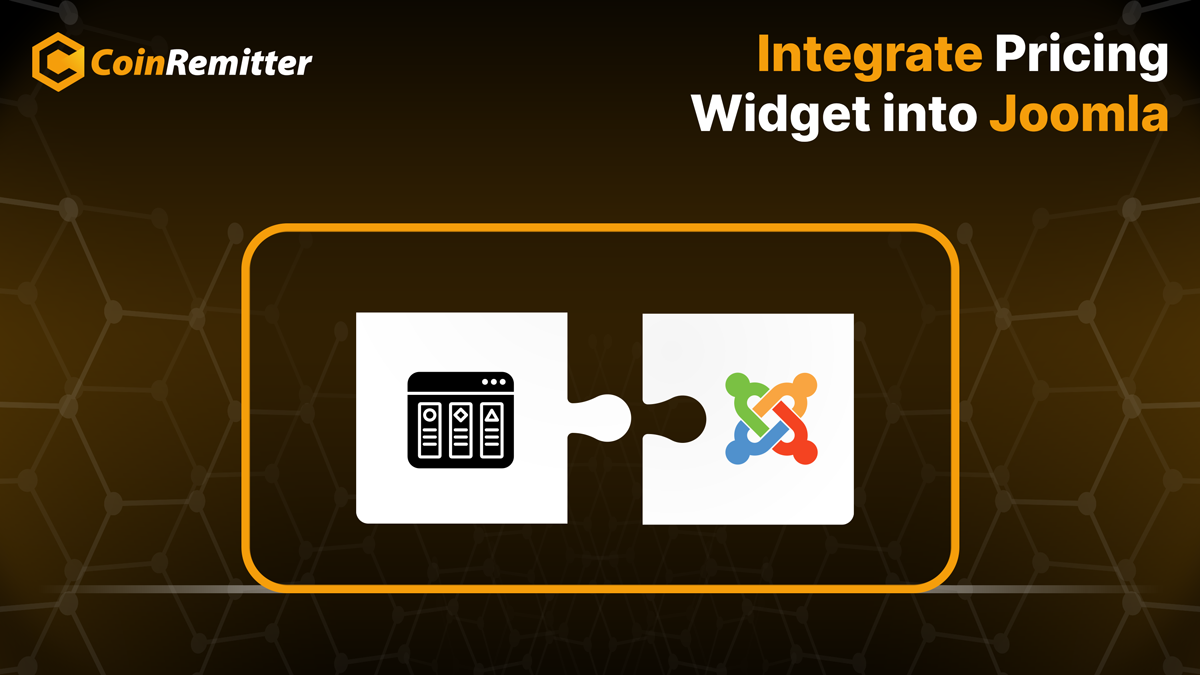Introducing Coinremitter Gas Station
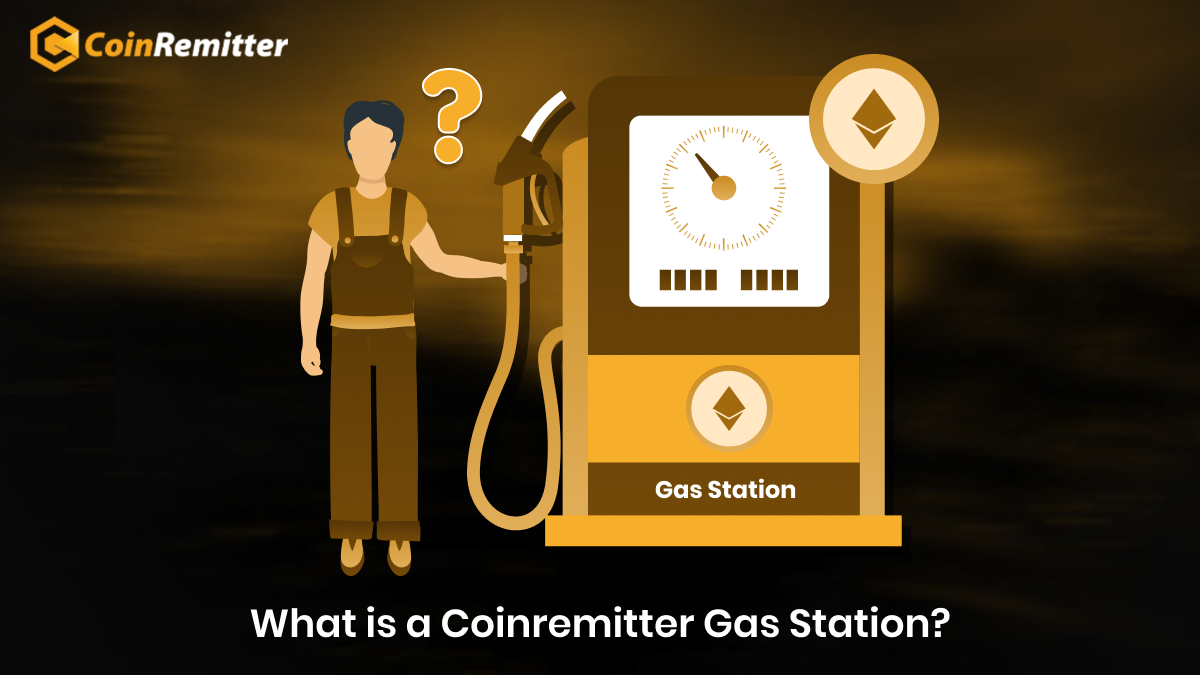
Sometimes gas fees can be exorbitant. Especially, while transacting in, USDT-ERC20 and USDT-TRC20. These cryptocurrencies are some of the widely adopted ones. But gas fees are something that is really bothering merchants.
For example, When you receive ERC20 tokens, it requires some Ether to process the withdrawal of ERC20 tokens, which is quite expensive and reduces the profit margin. But this can be reduced to some point with the help of the Gas station.
What Gas Station Really Is?
So, the gas station is an innovative feature available on Coinremitter which seamlessly minimizes the transaction of selected cryptocurrencies when required. Moreover, it will also pay partial gas fees on your behalf.
Let’s understand this feature in detail.
The Conditions for Using the Gas Station
Gas Station is an exclusive feature of our cryptocurrency payment gateway, and it is only available for premium plan holders.
How Does the Gas Station Work?
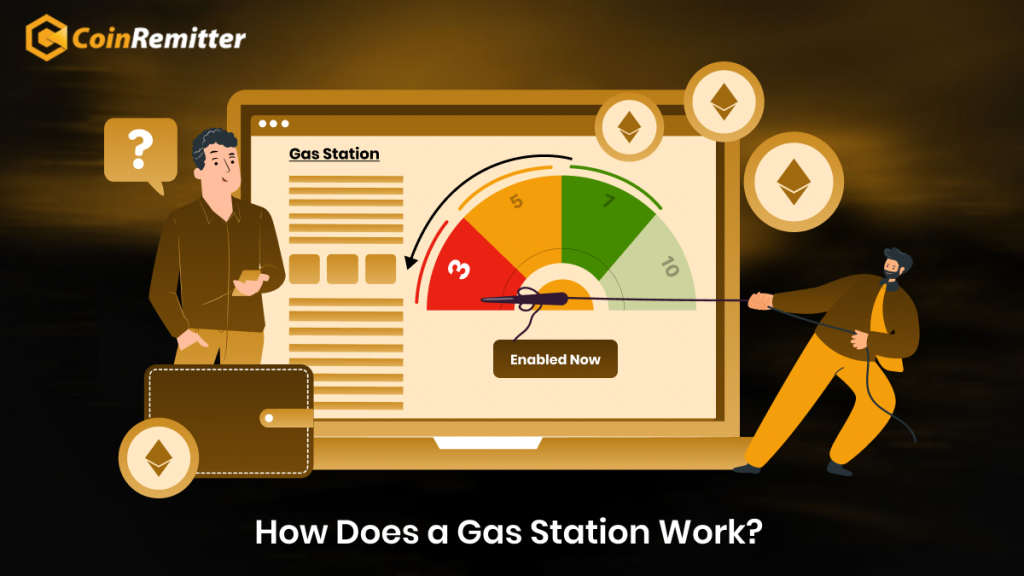
As soon as you purchase a premium membership to CoinRemitter, you are eligible to use the Gas Station. Let us thoroughly understand how it works.
Enabling the Gas Station
You can go to the Gas Station tab and deposit the amount in advance to the respective GS wallet. There will be three tabs: Ethereum, Binance, and Tron. There will be wallet addresses under each tab. You can deposit the respective currency at the gas station address. Once the deposit transaction is confirmed, it will be credited to your gas station balance.
Gas Fee Deduction
The fee deduction (with Gas Station) will take place during incoming transactions. Whenever you receive a payment in your CoinRemitter wallet (compatible with the Gas Station), the gas fee will be deducted from the gas station balance. Here, gas fees will be decided by the current market gas fee. It is not fixed.
Check the following table, which compares the costs without gas station fees and with gas station fees
| Cryptocurrency | Processing Fee (Without GS) | Processing Fee (With GS) |
| Binance Coin | 0.008 | 0.005 |
| Ethereum | 0.005 | 0.003 |
| USDT-ERC20 | 5 | 2 |
| USDT-TRC20 | 5 | 2 |
Note: As soon as the merchant disables the gas station, manual withdrawals will be stopped and the consumption of fees will be started.
Some Important Notes To Remember
- After enabling the Gas Station, you’ll have the option to disable auto-withdrawals in compatible CoinRemitter wallets.
- You need to maintain a minimum GS balance. In case of a lower balance, the Gas Station will be disabled automatically, and the standard fee (without GS) will be considered. It will be on the auto-withdrawal of the respective wallet. E.g., USDT ERC20 wallet’s auto withdraw will be ON if ETH gas station falls below some value.
- Auto withdraw will be ON after disabling the gas station.
- You can opt to withdraw the amount from the GS wallet by generating a support ticket.
Conclusion:-
The gas station is a feature that mainly focuses on minimizing transaction fees on selected cryptocurrencies. Enabling it is definitely going to help merchants, especially if they’re accepting payments frequently.
Over 38,000 merchants are using CoinRemitter
Join them now