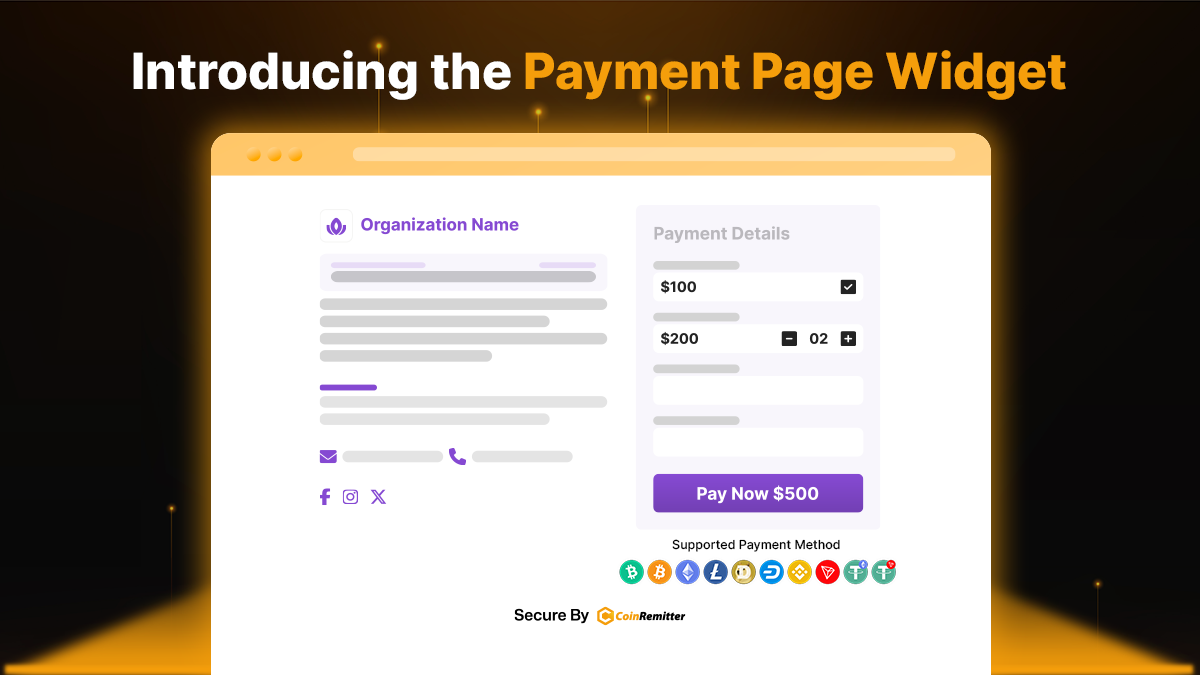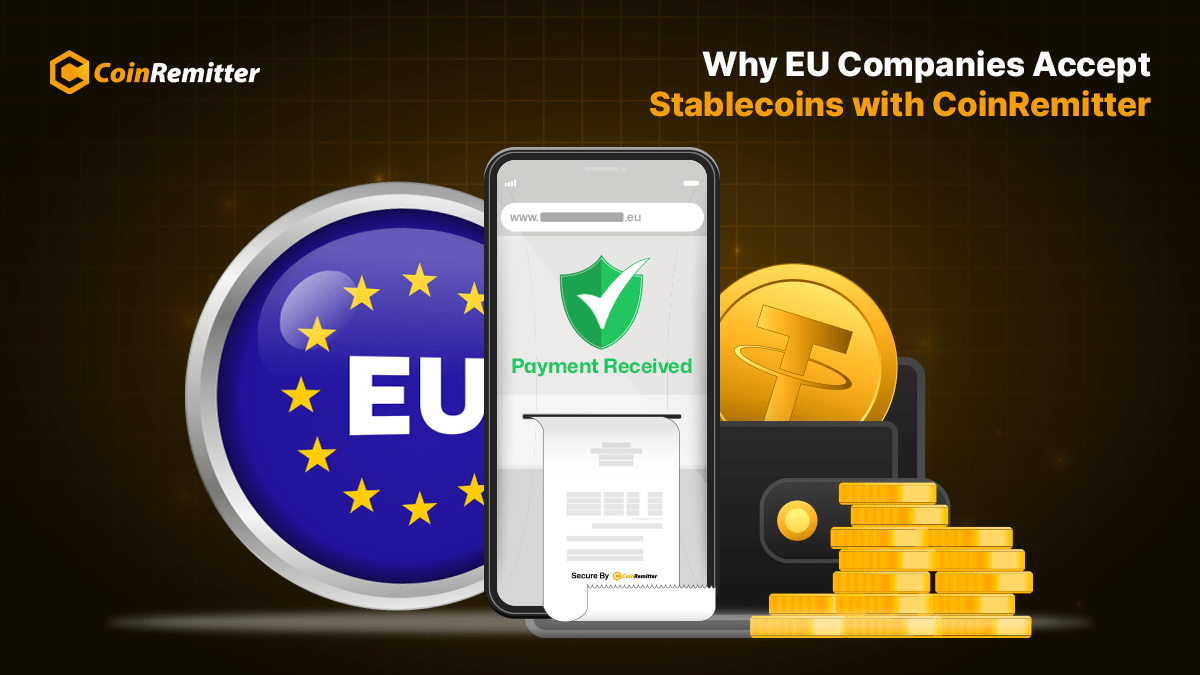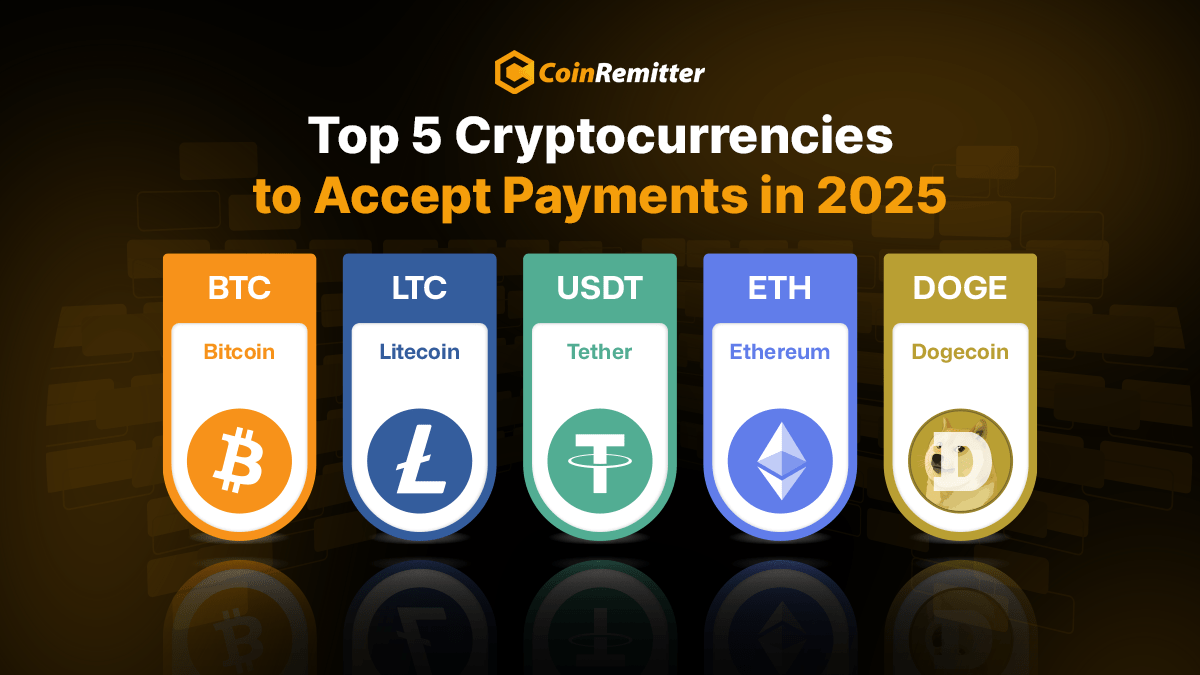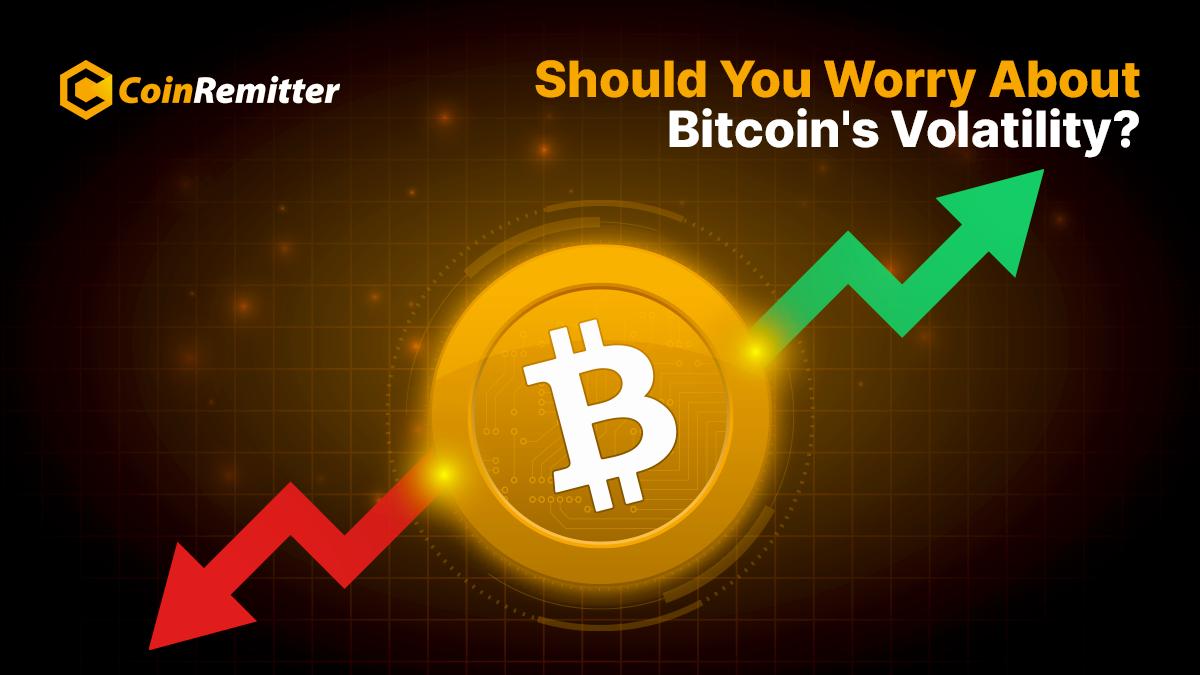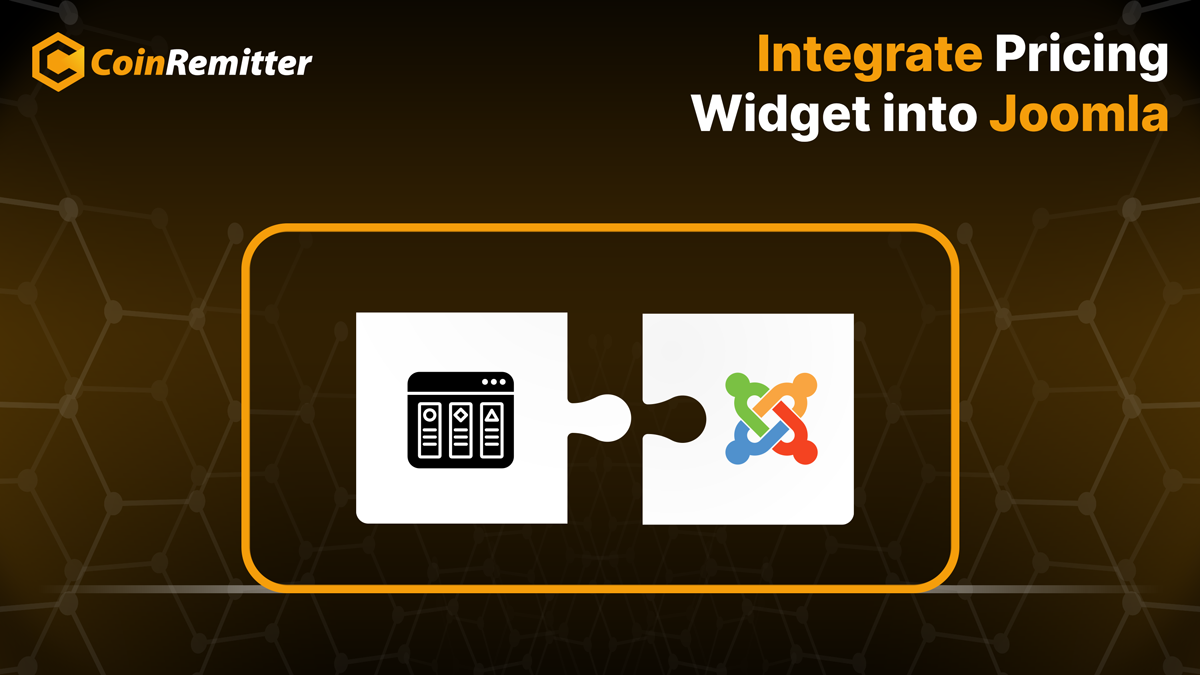Every Merchant Accepting Crypto Payments With Coinremitter Must Know These Wallet Features

Coinremitter is a crypto payment gateway and it has an inbuilt ‘crypto wallet, which is slightly different from conventional crypto wallets. Unlike other crypto wallets, Coinremitter’s crypto wallet isn’t suitable for holding funds. It’s best suitable for accepting crypto payments. Having a crypto wallet on Coinremitter is mandatory for accepting payments. Let’s learn what wallet features Coinremitter offers and how they can be useful to merchants.
Credentials
From the credential section, merchants can get an API key and password of a respective wallet. Every crypto wallet will have a unique API key and password. This will help merchants enable some necessary features while integrating the crypto API for accepting crypto payments.
The API key and password can be entered into a compatible crypto API doc to access various APIs for creating a new wallet address, validating an address, withdrawing funds, getting transactions, getting transactions by address, getting wallet balance, creating invoices, getting an invoice, and getting fiat to crypto rates. However, merchants need to be careful about compatibility. Credentials of a Bitcoin wallet will only be valid for Bitcoin’s API doc.
[Also read: Coinremitter’s Plugins and Crypto APIs: Which One is Right for Accepting Crypto Payments?]
API Withdrawals
This feature can be found in the credentials section of the wallet. The key purpose of this feature is to allow merchants to withdraw their funds directly through the API doc. For example, a merchant can use the API key and the password of a Bitcoin wallet (Coinremitter’s internal wallet) to withdraw his funds directly from the Bitcoin API’s withdrawal section.
Enabling API withdrawals of a specific crypto wallet will let merchants withdraw their funds directly from the withdrawal section of the respective API doc. This feature becomes handy when merchants want to make withdrawals without signing into their accounts.
Keeping API keys and passwords private is always advised. However, if merchants suspect any unauthorized access to their credentials, they can disable API withdrawals to keep their funds safe. Disabling this feature will prevent everyone from withdrawing funds directly from API docs.
Invoice Generation Through API
This is the other way credentials can be useful. In the ‘Create Invoice’ section of the crypto API doc, merchants can fill in the API key and password of a compatible wallet to generate an invoice. This invoice contains some necessary information like blockchain details and wallet address, which can be helpful to consumers while making crypto payments.
Withdrawal Limit
Merchants can set a withdrawal limit in their Coinremitter wallets, which will define the maximum withdrawal amount within 24 hours. This means that if merchants have set a limit of 30 in their BNB wallets, they’ll be allowed to withdraw a maximum of 30 BNB in 24 hours.
The withdrawal limit comes into action when it comes to fund security. Setting a withdrawal limit becomes useful when a merchant’s API key and password get exposed. Any unauthorized individual won’t be able to make API withdrawals of an amount higher than the withdrawal limit per day, which will keep funds secure at some levels.
Withdrawal Speed
Merchants on Coinremitter can choose between three withdrawal speed options, which are low, medium, and priority. Opting for a higher withdrawal speed will also increase the withdrawal fees. Suppose merchants are expecting to withdraw their funds quickly. In that case, they can choose the higher withdrawal speed by paying higher withdrawal fees from the ‘withdraw transaction speed’ under the ‘General’ tab of the chosen wallet.
Fees for medium and high-speed withdrawals may vary based on the chosen cryptocurrency. For example, the Medium withdrawal speed fee for a Bitcoin wallet may differ from the Medium withdrawal speed fee for a Dash wallet. The same goes for priority withdrawal speed fees.
Webhook
Merchants can enter a valid webhook URL in the ‘General’ section of a selected Coinremitter wallet to receive the data of crypto transactions processed in a specific Coinremitter wallet.
Merchants will receive the webhook data on the entered webhook URL for 2 times:
- The merchant will get the first webhook data when the transaction is recorded on the blockchain and has 0 confirmations.
- The merchant will get the second webhook data when the number of confirmations matches the number added by the merchant in the ‘webhook confirmation’ box.
Auto/Manual Withdrawal
Withdrawals from Coinremitter are set to auto by default as Coinremitter is a crypto payment gateway and it doesn’t provide any conventional wallet services for holding funds, which means funds in Coinremitter’s wallet will keep transferring to an external wallet every 30 minutes. Coinremitter’s crypto wallets are more suitable for accepting crypto payments than holding funds.
Still, merchants with a premium plan are allowed to opt for manual withdrawals. Enabling manual withdrawals helps merchants reduce spending on transaction fees at some levels. Crypto transaction fees keep varying based on multiple factors like network congestion, block space availability, etc. However, the transaction fees (not to be confused with processing fees) on Coinremitter remain the same for any amount of the transaction (at the same time). Crypto transaction fees on Coinremitter can be viewed on Coinremitter’s fee chart.
Merchants can hold their funds and opt for manual withdrawals of a higher amount. For example, consider a 0.0001 transaction fee for Bitcoin transactions. If a merchant withdraws 20 BTC in a single attempt will pay fewer transaction fees (0.0001 BTC) compared to withdrawing 10 BTC twice [0.0002 BTC (0.0001 BTC per transaction)].
Some Other Useful Features:
- The maximum permissible limit of wallet addresses on Coinremitter is 500 addresses/wallet, which gets increased by unlimited addresses with the premium plan.
- Merchants can choose to accept API calls from selected domains or IP addresses by whitelisting them.
- Gas fees can be reduced on selected cryptocurrencies with the help of Coinremitter’s gas station.
Over 38,000 merchants are using CoinRemitter
Join them now