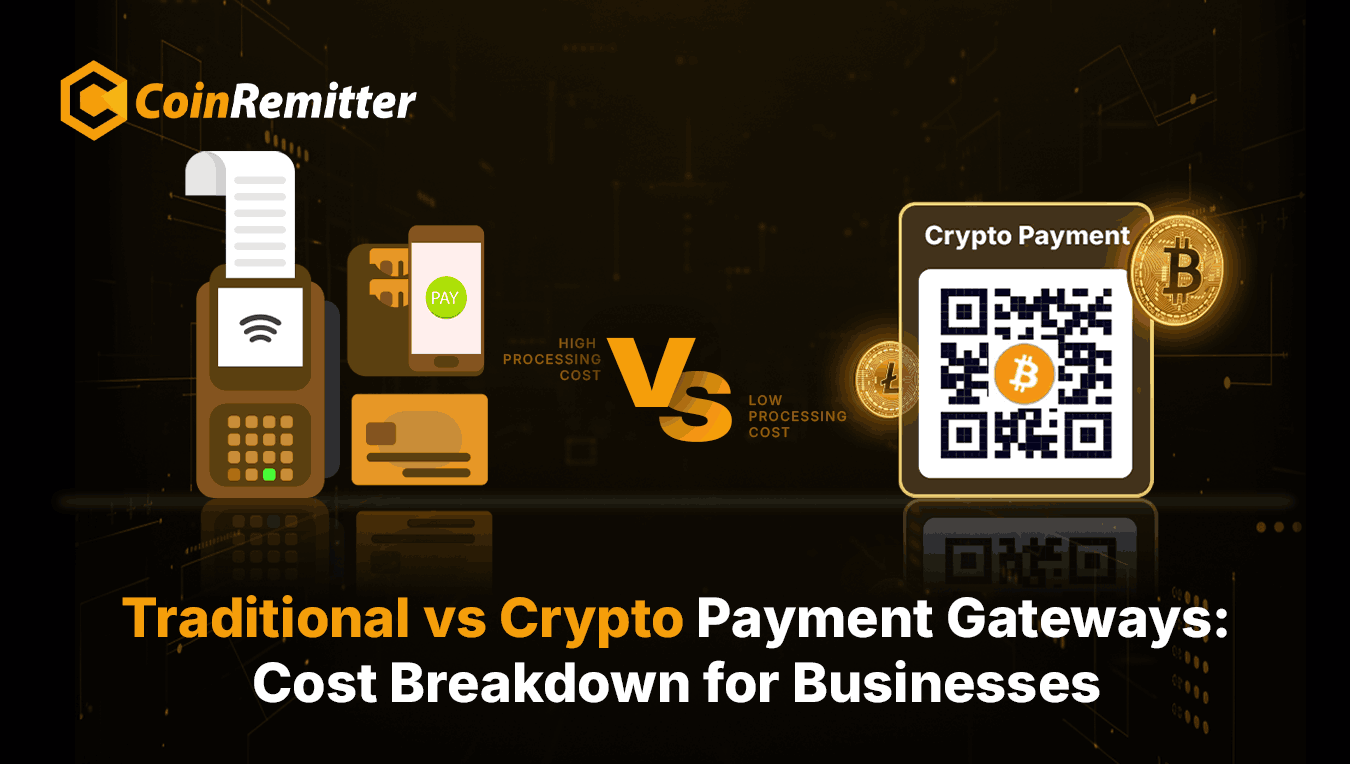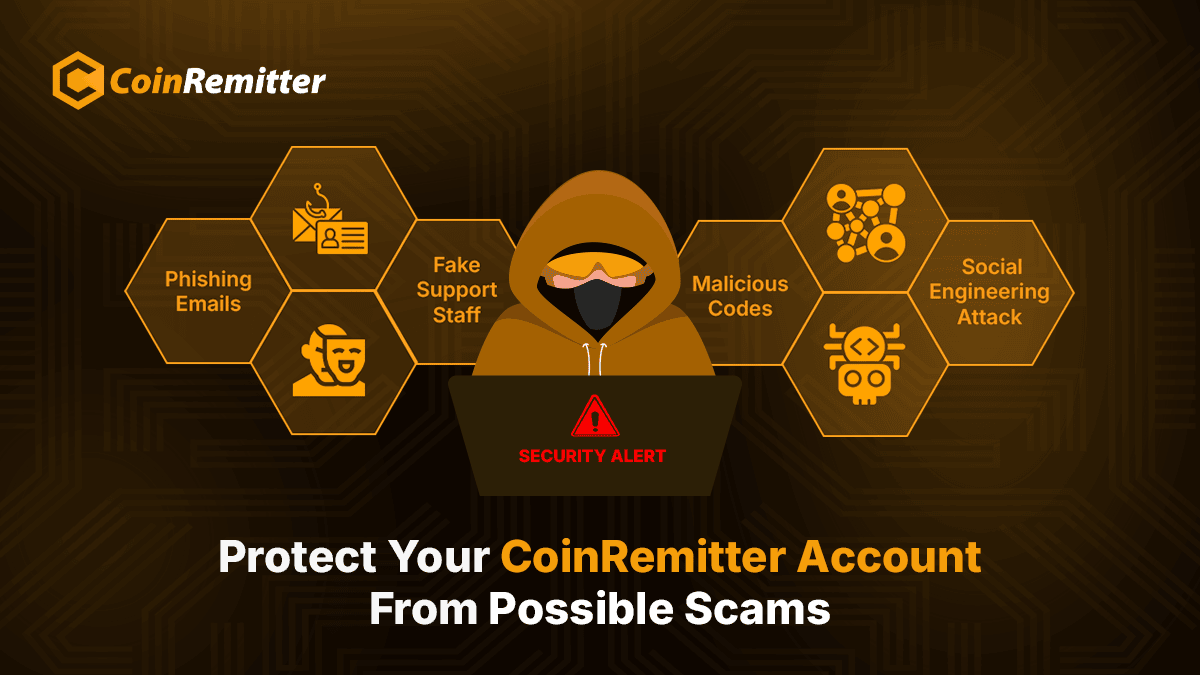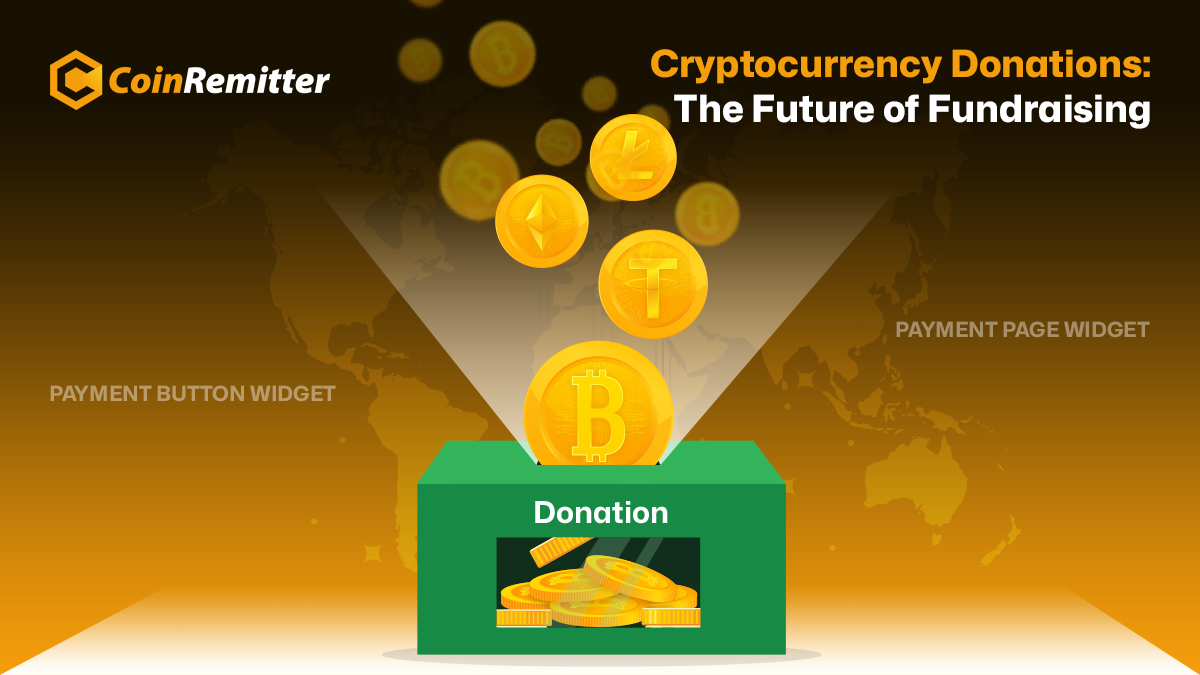Call-to-Action (CTA) vs. Regular Buttons in Coinremitter’s Pricing Widgets: Know the Difference
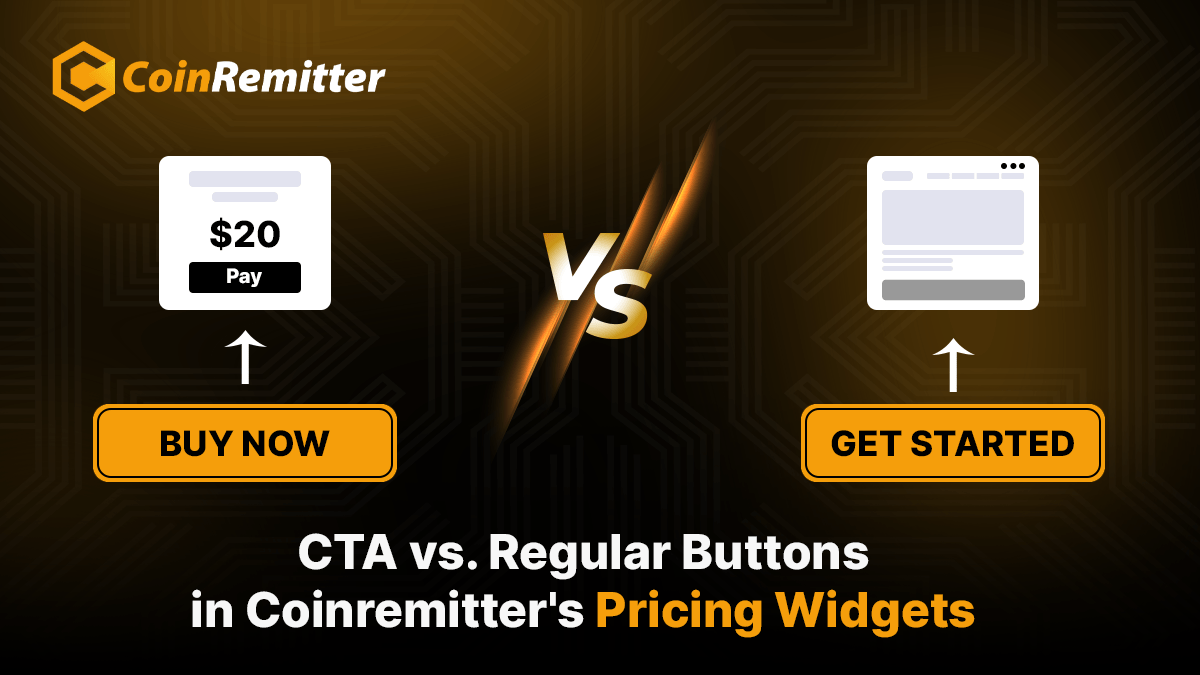
Before creating a pricing widget on Coinremitter, you must know that there are two types of buttons, Call-to-Action and Regular. Knowing the difference between them is important to know their uses and functions.
1. Call-to-Action
As the name suggests, such buttons are added to make your customers take the desired action. Call-to-action (CTA) buttons are added by default to every widget template. It can be used to redirect your customers to the crypto payment popup. Adding a call-to-action per widget stack is mandatory to accept crypto payments. Without it, the pricing widget creation cannot be completed.
Things to Remember
- There are two fields, one to set a price and another one to show the plan name
- Only one call-to-action can be added per widget stack.
- Calls to action can be configured by selecting a specific button.
- Price can be set by selecting a button and adding a valid input from Configuration > Button > Price.
- Make sure that the price entered in the call-to-action matches the price.
- If you delete a CTA accidentally, you can add it by selecting an element, clicking ‘+’, clicking the added empty area, and selecting ‘CTA’.
2. Regular Buttons
Unlike CTA buttons, regular buttons aren’t intended to make your customers take a desired action. More or less, you can add them to add additional redirections or functions to the widget. Regular buttons don’t come by default with the layout, so you can select an element and click ‘+’ to add an empty area below. After that, you can click that area. Once the ‘+’ button appears, click it and select ‘Button’ to add a regular button
External Link
From Configuration > Button > HRWF, you can add an additional link to redirect your customers where you want. It will open that URL in a new tab.
On-Click Function
From Configuration > Button > Onclick, you can add a javascript function name (It may be a defined function or an inbuilt function). Please make sure you have defined that function in your javascript.
Things to Remember
- Adding regular buttons isn’t mandatory, you can publish a widget without them.
- You can add more than one regular button per stack.
- They aren’t added by default, you will need to add them manually.
Over 38,000 merchants are using CoinRemitter
Join them now