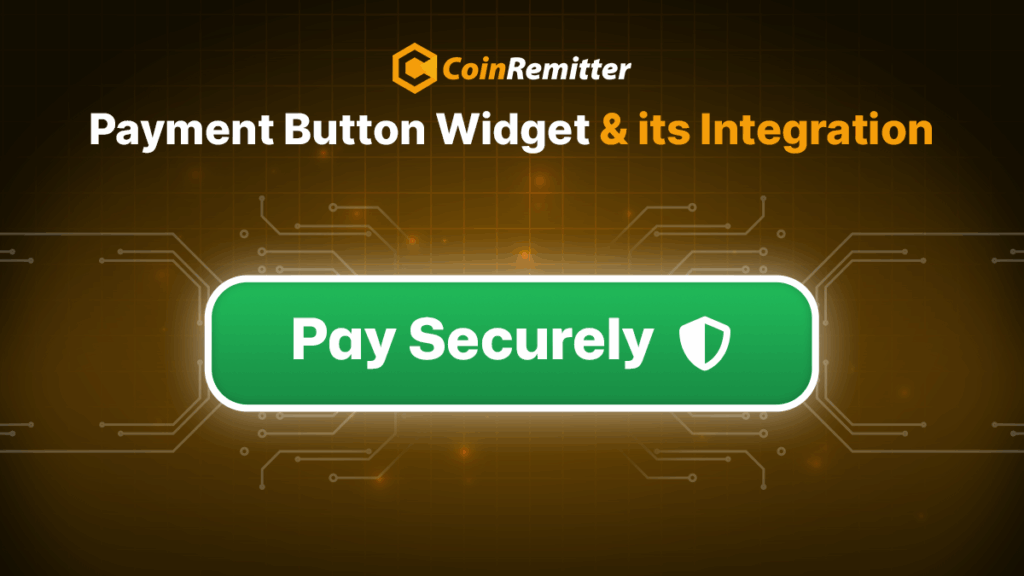CoinRemitter’s Payment Button Widget is a simple and effective tool that helps business owners accept payment in crypto on their websites. It is the perfect solution for donation and static pricing of a product or service. With just a few steps, you can place a payment button on your website that allows users to pay using coins like Bitcoin, USDT, and more. You don’t need any coding skills or technical knowledge to set it up. This makes it perfect for small business owners, freelancers, NGOs, or anyone selling products or services online. The widget is quick to add, easy to use, and gives your customers a smooth and secure way to make crypto payments.
How to Integrate CoinRemitter’s Crypto Payment Button into Your Website?
- Register without KYC or log in to your CoinRemitter account.
- Go to Dashboard and click Widgets > New.
- Click ‘Create Payment Button Widget’ to start creating a widget.
- Under the ‘Configuration’ tab, set a widget name, enter basic information like Button Default Text, Button Description, price, and preferred currency (fiat), and set up widget appearance under ‘Styling’.
- Click Save & Continue
- Under the ‘Settings’ tab, select an internal crypto wallet from the ‘Link a Wallet’ dropdown field to collect payments.
- Set up custom input fields to let customers add required information before making a purchase. Adding the ‘Email’ field is mandatory.
- You can also submit a Callback URL, Success URL, and Whitelist IP/Domain according to your business requirements.
- Callback URL: Transaction data for the selected payment button will be sent to this URL.
- Success URL: Customers will be redirected to this URL after a successful payment.
- Whitelist IP/Domain: Only the IP addresses or domains added here will be authorized to load the payment button.
- Click ‘Publish’
- Copy the JavaScript code and paste it into your business website where you want to place the payment button.
- The payment button will be visible on your website after embedding an auto-generated JavaScript code successfully. Customers will be able to make crypto payments easily after clicking that button. You can check stats for the button from Widgets > List to make informed decisions in the future.
Benefits of the Payment Button Widget
- No Coding Required: Set up and integrate the widget without writing a single line of backend code, which is perfect for non-developers.
- Fast Integration: Add the payment button to your site quickly using the auto-generated JavaScript code, and start accepting crypto instantly.
- Supports Multiple Cryptocurrencies: Accept payments in popular cryptocurrencies such as Bitcoin, Ethereum, USDT, and more via CoinRemitter’s crypto gateway.
- Customizable Appearance: Tailor the button’s look by personalizing button color, text color, icon, button size, border, and shadow to match your website’s branding and user flow.
- Secure Transactions: All payments are processed through CoinRemitter’s secure crypto payment infrastructure, ensuring safety and transparency.
- Statistics: The Payment Button comes with statistics, helping you make informed decisions about products or services and their pricing.
- Global Reach: Benefit from the growing global crypto user base without dealing with traditional banking barriers.
- Exclusive CoinRemitter Benefits:
- 0.23% processing fee, the lowest fee available in the crypto payment processing industry.
- Zero risk of lost funds and minimal downtime for reliable service.
- No KYC or bank account needed, perfect for those who want to accept payments or make donations anonymously.
- Get technical when you need it with our dedicated support team.
- Accept payments easily with a simple interface of our user-friendly payment gateway for cryptocurrency.
- Advanced security features to keep transactions and funds safe.
- Lower transaction fees for BNB, ETH, and USDT through the Gas Station.
- Benefit from our affiliate program and earn rewards for referring others.