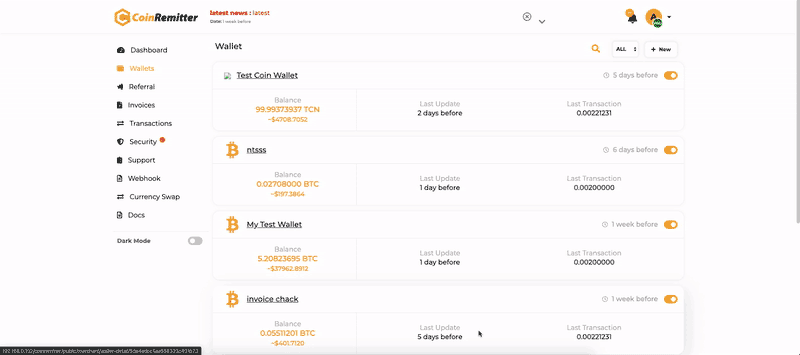For those users who are using coinremitter plugin for individual websites or want to use coinremitter API in order to accept payments on their websites. They should’ve known one thing that before using the coinremitter plugin they have to get an API key and password. Moreover to get an API key they should’ve created a wallet on the official website of coinremitter.
Now, below is the step by step process about how do you get an API key and password.
How to get an API key and Password?
1) After successfully sign up on coinremitter You can create a wallet. Click here to know more about how to create a wallet on coinremitter and get a full idea.
2) After creating a wallet, get back on the wallet main page and click on your wallet (ex. If you’ve created a bitcoin wallet so you must click on wallet name or logo).
3) After clicking on that it will take you to another page where you will see Credential Tab.
4) In the credential Tab, you will find the API key and Password.
5) Copy the API key from there. One thing to notice you should’ve to use the wallet password that you entered while adding a new wallet, not your login password. (Note:- you can also change your API password by clicking on the pencil size logo)
6) Now check out our API documentation page to start your integration if you are using our REST API. However, you can also use our plugin. Coinremitter Github